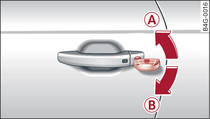If the central locking system should fail to work, the doors have to be locked/unlocked separately using the emergency key or the spare key.
Locking and unlocking the driver's door with the emergency key
Remove the emergency key Link.
To unlock the driver's door, turn the key to the unlock position -A- Fig. 1.
To lock the driver's door, move the selector lever to position P (automatic gearbox) and turn the key to the lock position -B- once WARNING!.
Locking the front passenger's door and rear doors* with the emergency key
The mechanical locking device is located on the end face of the front passenger's door and the rear doors. It is only visible when the door is open.
Remove the emergency key Link.
Pull the cap out of the opening Fig. 2.
Insert the key in the slot inside and turn it as far as the stop to the right (if the door is on the right* side) or to the left (if the door is on the left side).
Once the front passenger's door/rear doors* have been closed, they can no longer be opened from the outside. The door can be opened from the inside by pulling the door handle. If the child lock is engaged on one of the rear doors*, the door can be opened by pulling the inside door handle and then opening the door from the outside.
On vehicles with an anti-theft alarm system*, do not leave anyone (especially children) in the car if it is locked from the outside and the safelock mechanism* is activated: the doors and windows cannot then be opened from the inside Link. Locked doors could delay assistance in an emergency, potentially putting lives at risk.