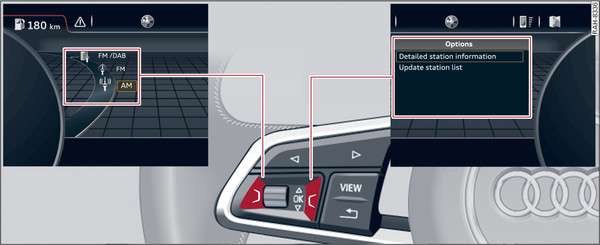|
Left control button 

- To call up/close the selection menu: Press the left control button
 Fig. 8► on the steering wheel. You can use the left thumbwheel to select and confirm a function in the selection menu (e.g. to select a new waveband).
Fig. 8► on the steering wheel. You can use the left thumbwheel to select and confirm a function in the selection menu (e.g. to select a new waveband).
Right control button 

- To call up/close the options menu: Press the right control button
 Fig. 8► on the steering wheel. You can use the left thumbwheel in the options menu to select context-sensitive functions or change certain settings (e.g. sound settings).
Fig. 8► on the steering wheel. You can use the left thumbwheel in the options menu to select context-sensitive functions or change certain settings (e.g. sound settings).
Note
- Please note that the control buttons are the other way around if Arabic is selected as the menu language.
- Whether a selection menu or options menu is available depends on the function you have selected.