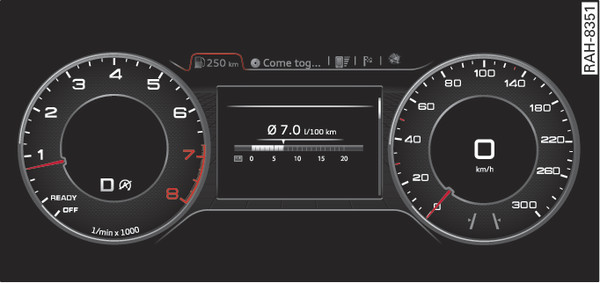|
- To change views (Audi virtual cockpit)*: Press the VIEW button -2- Fig. ► to switch from the classic view Fig. 9► to the extended view Fig. 10►. Press the VIEW button again to return to the classic view.
- To reduce the view (analogue instrument cluster): Press the VIEW button to switch from the classic view to the reduced view. Press the VIEW button again to return to the classic view.