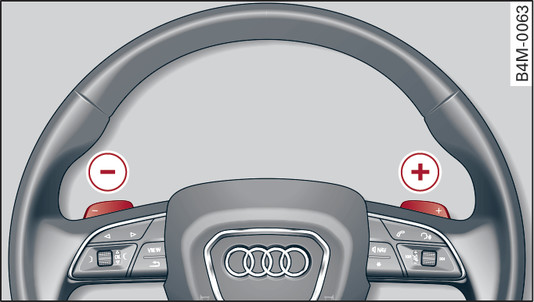|
The tiptronic feature allows the driver to also change gear manually.
Gear selection with selector lever
The tiptronic mode can be selected either with the vehicle stationary or on the move.
From position D/S, push the selector lever to the right to activate tiptronic mode. As soon as the automatic gearbox has switched over to this programme, M will be indicated in the instrument cluster display.
Briefly push the selector lever forwards -+- Fig. 117► to change up a gear.
Briefly pull the selector lever back -–- to change down a gear.
To deactivate tiptronic mode, push the selector lever to the left into position D/S.
Gear selection with paddle levers
You can use the paddle levers when the selector lever is in position D/S or M.
To shift up a gear, briefly pull the paddle lever -+- Fig. 118►.
To shift down a gear, briefly pull the paddle lever -–-.
To shift into the lowest gear, hold the paddle lever -–-.
In position D/S, the gearbox will revert to automatic mode if you do not operate one of the paddle levers again within a short period. If you prefer to use the paddle levers for manual gear selection over an extended period, push the selector lever to the right from position D/S.
If you want to deactivate tiptronic mode, hold the paddle lever -+- for longer or move the selector lever backwards and release it again.
The gearbox automatically shifts up or down into the next gear before a critical engine speed is reached.
The gearbox only allows manual gear changes if the engine speed would remain within the permissible range.