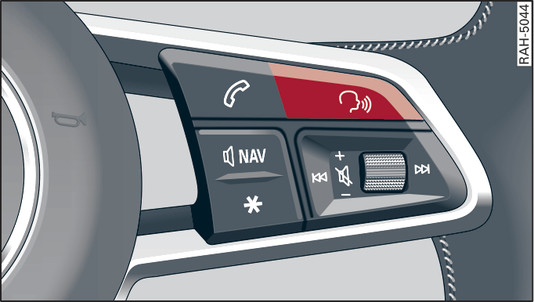|
Applies to: vehicles with speech dialogue system
You can operate many infotainment functions conveniently by voice.
Important: The ignition and the MMI system must be switched on link►, you must not be talking on the phone, and the parking aid must not be active.
To switch on: Briefly press the  button Fig. 213► on the multi-function steering wheel and give a spoken command after the beep signal.
button Fig. 213► on the multi-function steering wheel and give a spoken command after the beep signal.
 button Fig. 213► on the multi-function steering wheel and give a spoken command after the beep signal.
button Fig. 213► on the multi-function steering wheel and give a spoken command after the beep signal.To switch off: Press and hold the  button for several seconds. Or: Say the command Cancel.
button for several seconds. Or: Say the command Cancel.
 button for several seconds. Or: Say the command Cancel.
button for several seconds. Or: Say the command Cancel.To pause: Say the command Pause. To end the pause, press the  button.
button.
 button.
button.To make a correction: Press the  button once. Or: Say the command Correction.
button once. Or: Say the command Correction.
 button once. Or: Say the command Correction.
button once. Or: Say the command Correction.Input help
The system guides you through the input routine with cues and messages.
- Input help messages on screen: After the speech dialogue system is switched on, a selection of possible commands will be shown. The command display can be switched on/off via MENU > Settings > left control button > MMI settings > Speech dialogue system.
- Spoken input help cues: To have the system play the commands currently possible, switch on the speech dialogue system and say Help.
How to help the system understand you
Speak clearly in a normal volume. Speak louder if you are driving fast.
Speak in a normal tone without long pauses.
Avoid speaking when the speech dialogue system is saying a cue.
Close doors, windows and sun roof* to reduce background noise. Make sure that passengers are not talking when you say a command.
Keep the air outlets of the air distribution system pointed away from the microphone, which is fitted in the vicinity of the front interior lights in the headliner.
The system should only be operated by the driver, since the handsfree microphone is directed towards the driver.
Other settings
Refer to link►.
WARNING
- Please direct your full attention to the road at all times! As the driver, you have full responsibility for the safety of the vehicle and other road users. For this reason, you should only use the functions in a manner that allows you to maintain control of the vehicle in all situations - accident risk!
- The speech dialogue system must not be used in cases of emergency, since the voice changes in stressful situations. This could result in a failed or delayed telephone connection. Always dial emergency numbers manually!
Note
- The dialogue is paused when an incoming telephone call is received; you can continue the dialogue by ignoring the call. If you answer the call, the dialogue will be cancelled.
- No navigation cues* or traffic announcements are given when a dialogue is running.
- You can select an entry from a list both via the speech dialogue system and using the rotary pushbutton.
- The speech dialogue system does not support commands in Arabic, Norwegian or Hungarian.