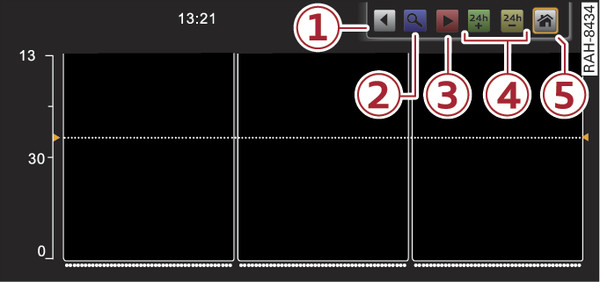|
Applies to: vehicles with TV
You can have current and upcoming radio or TV programmes displayed in the digital programme guide.
Important: The digital programme guide (EPG) must be open link►.
- To call up the operating panel: Turn the rotary pushbutton clockwise or anti-clockwise. The operating panel will appear on the infotainment display Fig. 263►.
- To move the operating panel: You can move the operating panel to the left/right on the infotainment display using button -1-.
- To select an EPG entry for a channel: Use the MMI touch pad to select and confirm the desired EPG entry from the EPG overview.
- To switch to the detail view of an EPG entry: Press the rotary pushbutton. To close the detail view, press the rotary pushbutton again.
- To enlarge the EPG overview: Select and confirm the blue zoom key -2- on the operating panel.
- Upcoming programmes: Select and confirm one of the keys -4- on the operating panel. The available EPG information will be displayed. Using the buttons, you can move the timeframe 24 hours forwards/backwards.
- To change the channel while in the EPG overview: Use the MMI touch pad to select the desired EPG entry from the list. Select and confirm the red play key -3- on the operating panel. The channel will be selected in the background and the EPG information will be updated as necessary. Or: Press and hold the rotary pushbutton for several seconds.
- To switch to the EPG entry for the selected channel: Select and confirm the home key -5- on the operating panel.
Programmes with a short running time are displayed as a dotted line in the EPG overview; however, they can be selected via the detail view.
Note
Not all digital TV channels offer EPG information.