|
►Audi A3 ►Controls and displays ►Driver information system ◀Controls on multi-function steering wheel
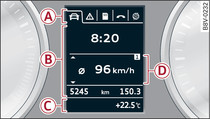
- Fig. 1 Instrument cluster: Driver information system (example)

- Fig. 2 Multi-function steering wheel: Driver information system controls
Applies to vehicles: with driver information system and multi-function steering wheel
The driver information system is operated using the controls on the multi-function steering wheel* Fig. 2.
The data -B- stored in the driver information system is presented in different display tabs -A- Fig. 1.
The driver information system Fig. 1 provides the following information:
- -A- Display tab
- -B- Car information
- -C- Status line (selector lever position, gear-change indicator, main beam assist*, start/stop system, outside temperature ►Link)
- -D- On-board computer
The following functions are available, depending on the equipment installed in your vehicle:
| -A- |
-B- |
|---|---|
| 1st tab |
 Vehicle functions: Vehicle functions: |
| On-board computer, time, date
Plug-in hybrid drive*: Energy flow display ►Link Plug-in hybrid drive*: Operating range display ►Link | |
| Plug-in hybrid drive*: Digital rev counter | |
| Efficiency programme
►Link | |
| Digital speedometer | |
| Assist systems
Audi adaptive cruise control* ►Link Audi active lane assist* ►Link | |
| Camera-based traffic sign recognition* ►Link | |
| Lap timer* ►Link | |
| Reduced display | |
| 2nd tab |
 / / Driver messages and warning/indicator lamps Driver messages and warning/indicator lamps |
 Service interval display Service interval display
►Link | |
| 3rd tab |
 / / Audio/ Audio/ radio radio |
| 4th tab |
 Telephone* Telephone* |
| 5th tab |
 / / Navigation* Navigation* |
The second tab is only visible if one or more warning/indicator lamps or driver messages are displayed or if the relevant system is switched on.
Note
- The on-board computer is operated using the buttons on the left side of the multi-function steering wheel.
- For information on how to use the other buttons and how to operate the audio, telephone* and navigation* functions, please refer to the separate MMI Operating Manual.