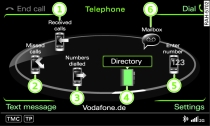
- Fig. 1 Main telephone functions
Applies to vehicles: with car telephone kit or phone pre-installation
Important: The MMI system Link and the car telephone kit Link or the phone pre-installation Link must be activated.
Press the function selector button marked TEL. The main telephone functions will appear on the MMI display.
Turn the rotary pushbutton to Enter number -5- Fig. 1 and press the rotary pushbutton. The speller will appear on the MMI display.
Enter the emergency number (e.g. 112).
To start the emergency call, turn the speller to OK and press the rotary pushbutton.
Emergency numbers are not the same for all countries. Please make sure that you know the emergency number for the country you are in.
In some countries, emergency calls can also be placed without a SIM card or bonded mobile phone from vehicles with a car telephone kit. Please find out whether this is applies to the country you are in. To start the emergency call without a SIM card or bonded mobile phone, press the control button for SOS, turn the rotary pushbutton to Dial and press the rotary pushbutton.
WARNING!
- Since your telephone operates via radio waves, a connection cannot be guaranteed under all circumstances. Do not rely solely on your telephone when a vital communication (e.g. medical emergency) is involved.
- Always follow the directions of the emergency operators when making an emergency call and do not end the call before you are requested to do so.