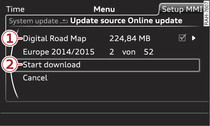|
Applies to vehicles: with navigation system and Audi connect
With the online map update function you can update the map material of your navigation system directly in the vehicle.
Important: The requirements for Audi connect services must be met ►Link.
Select: MENU button > Setup MMI > System update > Online update.
Or: Select Switch to online update when a message indicating that there are new map updates appears on the MMI display.
Selecting online map update
- Select and confirm Online update. A list of the available update packages is shown on the display.
- Select and confirm line -1- Fig. 1. A list of the countries for which map updates are available will be shown.
- Select an update package from the list. If update packages with a large volume of data are available for certain countries, you can choose to update individual regions (e.g. only the south of the country).
- Press the BACK button to confirm your selection and return the list of available update packages Fig. 1. The number and data volume of the selected country update packages are now shown on the MMI display.
Starting download
- Select and confirm Start download -2- Fig. 1.
- Confirm the safety query by selecting Start download again.
The country update packages will be downloaded, and the download status will be shown on the MMI display. Irrespective of the selected menu, a symbol -3- Fig. 2 in the status line will indicate the status of the download progress.
Installing online map update
The MMI system must be restarted before the downloaded map material can be installed. The new country update packages are installed successively after the ignition is switched off. A message indicating that the updates have been installed successfully will appear on the MMI display.
- Confirm the successful update with OK.
The updated maps can now be used for navigation.
Caution!
The online map update service is only available with an existing mobile phone contract (or one set up separately) and if you are in an area with mobile phone network coverage. Depending on your mobile phone tariff, you may be charged for receiving data packets online, especially if you are using the system abroad. Because of the high level of data usage, we strongly recommend using an unlimited data plan.
Note
Because of the high level of data usage when downloading large country update packages or the entire package, we recommend that in these cases you download the data on your computer from your myAudi account, save them on an SD card and then import them to your MMI system. For more information, please see the Operating Manual Audi connect at www.audi.com/myaudi.