|
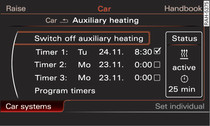
- Fig. 1 Infotainment display: Setting timers
Applies to vehicles: with auxiliary heating/ventilation
Use the timer to specify when the vehicle interior is to reach the desired temperature.
Setting the heating effect
If you want the auxiliary heating to defrost the windows, select: Function selector button CAR > (Car)* Systems > Auxiliary heating > Heating effect > defrost.
If you want the auxiliary heating to defrost the windows and heat the vehicle, select: Function selector button CAR > (Car)* Systems > Auxiliary heating > Heating effect > warm.
Setting the timers
Select: Function selector button CAR > (Car)* Systems > Auxiliary heating > Program timers > e.g. Timer 1: departure.
Set the time and date.
Press the rotary pushbutton to confirm the settings and activate the timer. A  will appear in the box on the right Fig. 1.
will appear in the box on the right Fig. 1.
 will appear in the box on the right Fig. 1.
will appear in the box on the right Fig. 1.The departure time specifies when the vehicle interior is to reach the desired temperature. The auxiliary heating/ventilation switches off automatically about 10 minutes later.
After the departure time expires, the next calendar date is automatically entered on the infotainment system. To activate the auxiliary heating/ventilation for the following day, you then only have to confirm the setting (by setting a  on the infotainment system Fig. 1).
on the infotainment system Fig. 1).
 on the infotainment system Fig. 1).
on the infotainment system Fig. 1).Note
To ensure that the timer operates correctly, check that the correct time and date are entered in the infotainment system settings. Please refer to the operating manual for your infotainment system for details of how to set the date and time.