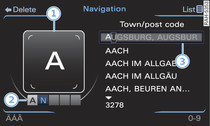
- Fig. 1 Entering a navigation destination

- Fig. 2 Storing a radio station

- Fig. 3 Setting a destination from the map
Applies to vehicles: with MMI touch pad
Entering letters, numbers and symbols
Important: You must be able to enter text or numbers.
- Use your finger to write letters, numbers and symbols on the touch pad. When the system recognises characters, they will be shown on the MMI display -1- Fig. 1 and may be read out by the system.
- To select a different character: Turn the rotary pushbutton clockwise or anti-clockwise -2- and press it. The selected letter/number will be copied into the entry field -3-.
- To enter a space: Move your finger from left to right across the touch pad. If the menu language is Arabic: Note the direction of writing.
- To delete a character: Move your finger from right to left across the touch pad. If the menu language is Arabic: Note the direction of writing.
- To end the entry/go to the selection list: Tap the touch pad. Or: Press the rotary pushbutton.
Finding a contact in the directory
Important: The directory must have been called up Link.
- To jump to a particular initial letter in the list: Write the desired letter on the touch pad with your finger.
- To narrow your search: Write further letters on the touch pad with your finger.
- To end the entry/go to the selection list: Tap the touch pad. Or: Press the rotary pushbutton.
Moving the map
Important: A map must be displayed Fig. 3.
- To move the crosshairs on the map: Press the rotary pushbutton. The crosshairs will appear on the map. To move the crosshairs, move your finger in the desired direction on the touch pad. Or: Put your finger on the corresponding area at the edge of the touch pad.
Adjusting the sound focus
Important: The balance/fader option must be selected
Link .
- To move the crosshairs of the sound focus: Move your finger in the desired direction on the touch pad.
Storing/tuning to a radio station
Important: The Radio menu must be open
Link .
- To store the current radio station: Keep your finger on one of the digits (1-6) on the touch pad until you hear a tone. The radio station will be stored in the selected position in the memory list.
- To tune to a stored radio station: Tap on one of the digits (1-6) on the touch pad. The memory keys (1-6) will be displayed on the MMI screen -A- Fig. 2.
- To move a stored radio station: Move your finger to the left/right on the touch pad while the memory keys (1-6) are shown on the MMI display -A-.
Browsing through/selecting album covers
Important: The Media menu must be open and a source must have been selected
Link .
- To browse through the album covers: Move your finger to the left or right on the touch pad. Or: Put your finger on the corresponding arrow at the edge of the touch pad.
- To select an album cover: Tap the touch pad.
Operating the DVD main menu
Important: A video DVD must be playing
Link .
- To select a menu option: Move your finger up/down or to the left/right on the touch pad. Or: Put your finger on the corresponding arrow at the edge of the touch pad.
- To confirm your selection: Tap the touch pad.
Note
You can set the volume of the MMI touch spoken cues according to your own preferences Link.