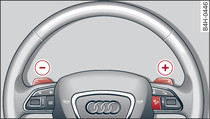The paddle levers allow the driver to change gears manually.
To shift up or down a gear temporarily, pull the paddle lever -+- or --- Fig. 1.
To activate manual mode for a longer period, press the  button. M and the currently selected gear -A- Fig. 2 will appear in the instrument cluster display.
button. M and the currently selected gear -A- Fig. 2 will appear in the instrument cluster display.
 button. M and the currently selected gear -A- Fig. 2 will appear in the instrument cluster display.
button. M and the currently selected gear -A- Fig. 2 will appear in the instrument cluster display.To shift up a gear, briefly pull the right-hand paddle lever -+- Fig. 1.
To shift down a gear, briefly pull the left-hand paddle lever -–-.
To deactivate the manual mode, press the  button again, or
button again, or
 button again, or
button again, orMove the selector lever backwards and release it again.
When accelerating or decelerating, the gearbox automatically selects the correct gear shortly before the top or bottom engine speed threshold is reached. If you select a gear which is lower than that currently displayed, the gearbox will not shift down until this can be done without overrevving the engine.
Changing down to a lower gear increases the engine braking effect on downhill gradients.
It is not possible to drive in manual mode using electric* power.