|

- Fig. 1 Charging system: Operating unit

- Fig. 2 Radiator grille: Vehicle charging connection and buttons
Applies to vehicles: with plug-in hybrid drive
You can check the operating status by looking at the LED -A-, the display on the operating unit -B- Fig. 1 and the status LED -2- Fig. 2.
(A) Symbol
(B) Fault code
(C) LED on operating unit -A-
(D) Meaning
(E) Remedy
(B) Fault code
(C) LED on operating unit -A-
(D) Meaning
(E) Remedy
| (A) |
(B) |
(C) |
(D) |
(E) | |
|---|---|---|---|---|---|
 |
blue |
flashing |
Self-test |
||
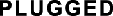 |
green |
lit |
Cable connected correctly |
||
 |
flashing |
Cable connected and charging |
|||
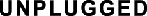 |
white |
lit |
Self-test successfully completed; cable not connected or incorrectly connected to vehicle charging connection. |
Connect the cable correctly. | |
 |
330 or 340 |
red |
lit |
Cable not connected correctly or defective. |
Check the cable and reconnect it or replace the cable. |
 |
450, 500, 460, 200, 210, 220, 410 or 490 |
red |
lit |
Fault in the operating unit. |
Disconnect the operating unit from the mains and have the fault rectified by a qualified workshop. |
 |
180 |
red |
lit |
Operating unit overheated or too cold |
Allow the operating unit to cool down or use it within the specified temperature range. |
 |
140 or 130 |
red |
lit |
Communication fault with vehicle. |
Have the fault rectified by a qualified workshop. |
 |
300, 310 or 370 |
red |
lit |
Fault in domestic installation. |
Have the electrical installation checked by a qualified electrician. |
 |
110 |
red |
flashing |
Residual current circuit breaker (RCCB) in operating unit tripped. |
Reset the RCCB with the OK button -D- Fig. 1. Have the electrical installation checked by a qualified electrician if the fault is indicated again. |
Table Charging system: Operating unit
(A) LED on the vehicle -2-
(B) Meaning
(C) Remedy
(B) Meaning
(C) Remedy
| (A) |
(B) |
(C) | |
|---|---|---|---|
| green |
lit |
High-voltage battery charge cycle finished. |
Unplug the charging connector, fit the cap and close the cover on the charging unit. |
| lit (pulsating) |
High-voltage battery is charging or air conditioning is on. |
||
| flashing (for approx. one minute after leaving the vehicle) |
Charging timer has been programmed but charging cycle has not yet started. The LED in the button -1- Fig. 2 will light up in addition. |
||
| yellow |
lit |
Charging cable connected but no mains power detected. |
Have the power supply or mains checked. Check the status indicators on the operating unit ►Table "Charging system: Operating unit". Obtain professional assistance if necessary. |
| flashing |
Selector lever is not in position P. |
Move the selector lever to position P. | |
| red |
lit |
Charging connector not properly locked in vehicle charging connection. |
Check that the charging connector is plugged in correctly ►Link. Unplug the charging connector and plug it into the charging connection again. Obtain professional assistance if necessary. |
| flashing |
Charging system fault. High-voltage battery cannot be charged. |
Obtain professional assistance if necessary. | |
Table Vehicle: Charging unit